
Kudos has partnered with CardRatings and Red Ventures for our coverage of credit card products. Kudos, CardRatings, and Red Ventures may receive a commission from card issuers. Kudos may receive commission from card issuers. Some of the card offers that appear on Kudos are from advertisers and may impact how and where card products appear on the site. Kudos tries to include as many card companies and offers as we are aware of, including offers from issuers that don't pay us, but we may not cover all card companies or all available card offers. You don't have to use our links, but we're grateful when you do!
Chime Visa® Debit Card: No Fees, Big Perks – Here’s How It Stacks Up in 2025
July 1, 2025


Key Features of the Chime Visa® Debit Card
No Fees & Large ATM Network
One of the biggest draws of the Chime Visa® Debit Card is its lack of the usual bank fees. There are no monthly service fees, no minimum balance requirements, no overdraft fees, and no foreign transaction fees. Chime doesn’t profit from customer fees – in fact, Chime’s CEO has noted they “don’t rely on fees” but instead earn money via card transaction processing. What does this mean for you? More money in your pocket. For example, if you make a purchase abroad or online in a foreign currency, Chime won’t charge any FX fee, whereas many traditional banks charge ~3%. Likewise, if your balance goes negative, you won’t get hit with a $30-$35 penalty like many banks would.
Another perk is the extensive ATM network. Chime offers access to over 50,000 fee-free ATMs nationwide. You can use your Chime debit card at these ATMs with zero surcharge. The Chime app includes an ATM finder to locate the nearest free machine. Tip: If you do use an out-of-network ATM, Chime itself won’t charge you, but the ATM owner might – plus Chime has a flat $2.50 out-of-network fee. So, it’s best to stick to the free network when withdrawing cash.
Mobile-First Convenience & Security
The Chime debit card is designed for the digital age. From the moment you open your Chime Checking Account, you get a virtual card you can use via Apple Pay or Google Pay. The Chime mobile app gives you full control over the card: you can instantly lock your card if it’s lost or stolen and get real-time transaction alerts with every swipe. This instant insight into your spending helps prevent fraud and lets you track expenses effortlessly.
Because it’s a Visa debit, you can use the Chime card anywhere Visa is accepted – online, in-store, worldwide. Many users appreciate that they can add the Chime card to digital wallets and use tap-to-pay on their phone. Security features: The card has Zero Liability protection through Visa, meaning you won’t be responsible for unauthorized charges if your card info is compromised. And if you do misplace it, Chime’s app toggle for card transactions ensures no one else can use your money while you figure out where your card is. Overall, the Chime Visa Debit Card marries the convenience of modern fintech with the broad acceptance of Visa.
[[ SINGLE_CARD * {"id": "523", "isExpanded": "false", "bestForCategoryId": "15", "bestForText": "No Fuss Card Seekers", "headerHint": "No Monthly Fees"} ]]
Pros and Cons of the Chime Debit Card
Pros:
- No Hidden Fees: Truly no monthly fees or minimums to worry about, and no overdraft fees thanks to SpotMe. You also avoid foreign transaction fees, making it traveler-friendly.
- Early Direct Deposit: If you set up direct deposit of your paycheck, Chime lets you get paid up to 2 days early – you can access your funds as soon as Chime receives the payment file from your employer. This is a game-changer if you need quick access to your earnings.
- Huge ATM Network: 50,000+ fee-free ATMs means it’s easy to find free cash withdrawals. That network outclasses many traditional banks and even some credit unions.
- Easy Savings Features: Chime automatically helps you save – it can round up each debit card purchase to the next dollar and stash the change into your Savings Account. It also offers “Save When I Get Paid,” auto-moving a percentage of your paycheck to savings. These features work seamlessly with the debit card to painlessly grow your savings.
- User-Friendly App: The Chime app is top-rated. It sends instant transaction alerts for every debit card purchase, and you can disable/enable your card with a tap. Managing your money on the go is extremely convenient and intuitive.
Cons:
- No Physical Branches: Chime is 100% online. If you prefer in-person service, that’s a drawback. You can’t deposit cash directly at a Chime branch; instead, you’d deposit cash at partner retailers. Checks have to be deposited via mobile app. For some, this fully digital experience is fine; others might miss having a local bank.
- ATM Fee Gotchas: While the ATM network is large, using an out-of-network ATM will cost you $2.50 from Chime. If you frequently need cash in areas without MoneyPass/Allpoint ATMs, those fees can add up. Plan ahead to find free ATMs using the app.
- Spending Limits: The Chime debit card has daily spending and withdrawal limits – currently, $2,500/day for purchases and $500/day for ATM withdrawals (these limits could change). This is generally enough for most users, but if you need to make a very large purchase from your checking account, you might hit the cap.
- Potential Account Freezes: As with many fintechs, some users have reported accounts being unexpectedly frozen or closed due to security flags.
- No Rewards on Debit Spending: Unlike some credit cards, the Chime Visa Debit Card itself doesn’t earn cashback or points on purchases. If getting rewards for spending is a priority, this is a limitation.
Who Is the Chime Visa Debit Card For?
Chime’s debit card is ideal for tech-savvy individuals who are tired of bank fees. If you’re someone who: hates monthly fees, doesn’t need bank branches, and wants to manage money on your phone, Chime could be a great fit. It’s popular among young adults, gig economy workers, and anyone looking to rebuild financial stability. For instance, Chime doesn’t use ChexSystems, so even if you’ve been banned by a bank before, you can often get a Chime account – making it a solid “second chance” banking option.
Travelers and digital nomads also benefit, because you can use the debit card internationally with no extra fees, and the Visa network ensures global acceptance. College students or those new to banking appreciate Chime’s simplicity and lack of minimums. On the flip side, if you frequently deal with cash or require complex banking services, Chime might feel limiting – a traditional bank might serve those needs better. In summary, the Chime Visa Debit Card is best for people seeking a low-cost, online-first banking solution that covers everyday spending and basic saving automatically.
Tips to Maximize Benefits (and Overcome Limitations)

To get full value from your Chime debit card, take advantage of all its features and pair it with smart tools:
Enroll in SpotMe®
If you set up direct deposit of $200+ per month, you’ll qualify for Chime’s SpotMe service – allowing you to overdraft your account via debit card up to a certain limit with no fees. This can be a lifesaver if you’re caught short before payday. Essentially, Chime covers the negative balance and then uses your next deposit to square up. It’s like a fee-free safety net. Just remember it’s meant for occasional emergencies, not routine use.
Use Kudos for Extra Rewards
While the Chime debit card itself doesn’t earn cashback, you can still earn rewards on those debit purchases by using the free Kudos browser extension. For example, Kudos Boost gives you 1% back at 15,000+ online stores. Just because you’re using a debit card doesn’t mean you have to miss out on perks! When shopping online, Kudos can apply coupons and even suggest if using a different card yields better rewards. If you only have your Chime card, Kudos Boost at checkout ensures you still get some cashback. It’s a nifty way to double-dip on savings without a credit card.
Automate Your Savings
Turn on Round-Ups in the Chime app – every time you buy something with the debit card, Chime will round the transaction up to the next dollar and put the spare change into your Savings Account. It’s a painless way to save for an emergency fund. Similarly, enable “Save When I Get Paid” to siphon, say, 10% of each paycheck into savings. These small moves add up over time, and you won’t even miss the money.
Keep an Eye on ATM Fees
Before traveling or going out, use the Chime app’s ATM map to locate a free ATM if you anticipate needing cash. If you absolutely must use an out-of-network ATM, try to withdraw a larger amount infrequently (instead of multiple small withdrawals) to minimize fees. Also, getting cash back at a grocery store or pharmacy with a purchase is a workaround to ATM fees – Chime won’t charge for that, since it’s processed as a purchase.
Leverage Mobile Wallets
Add your Chime debit card to Google Pay, Apple Pay, or Samsung Pay. Not only does this let you pay with your phone, but it also tokenizes your card info (adding security) and can make transactions smoother. Plus, if you ever forget your wallet, you can still access your funds via your phone or smartwatch.
By using these strategies, you’ll squeeze the most utility out of your Chime Visa Debit Card – enjoying its convenience and cost-saving features, while mitigating any downsides (and even scoring some rewards along the way!).
Conclusion & Final Takeaways
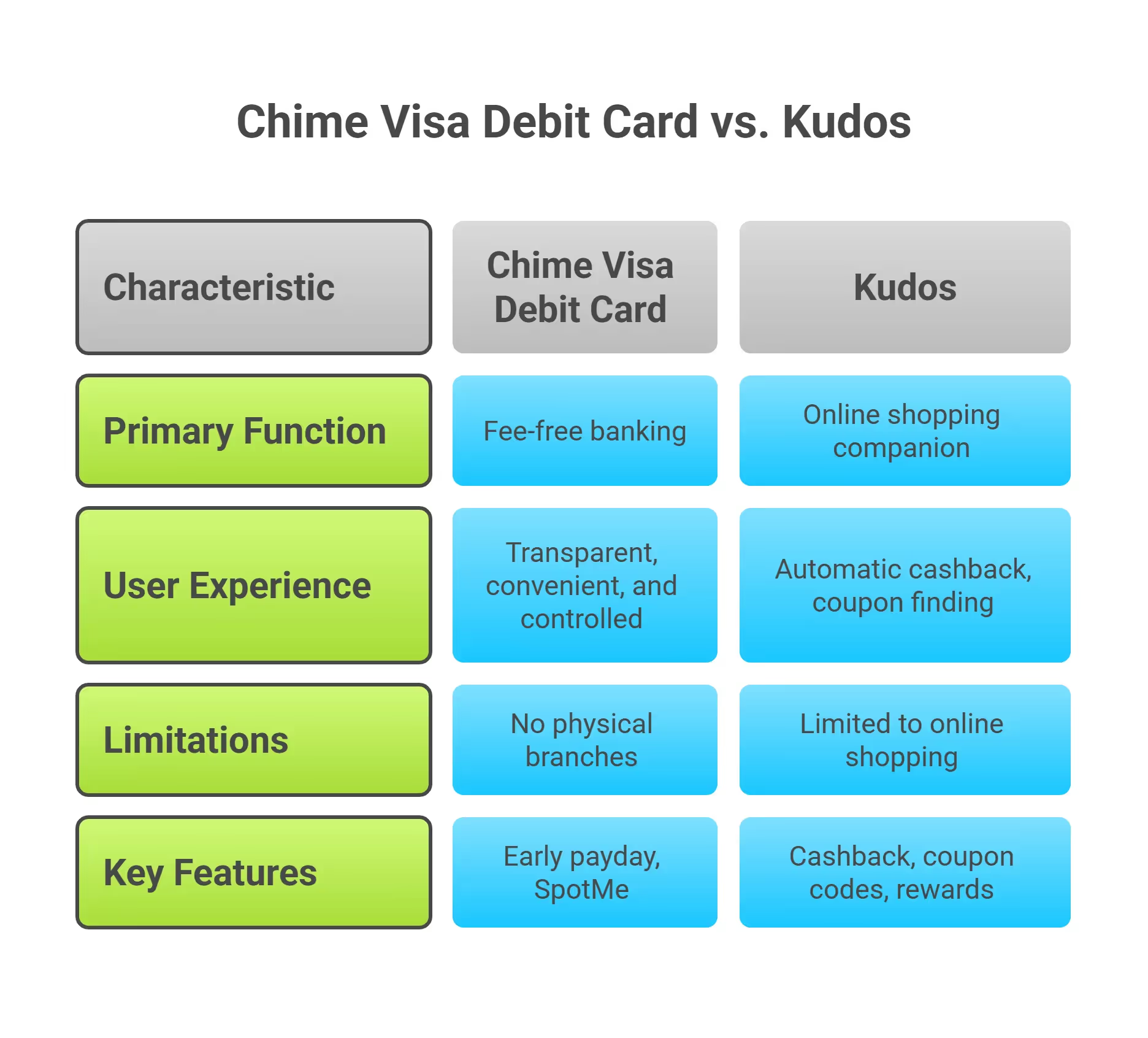
The Chime Visa® Debit Card offers a refreshing, fee-free banking experience that aligns with what modern consumers expect – transparency, convenience, and control via smartphone. It’s an excellent option if you’re looking to escape the clutches of traditional bank fees and don’t mind doing everything online. With features like early payday, SpotMe overdraft protection, and an easy-to-use app, Chime delivers everyday banking that’s simple and customer-friendly.
That said, remember that Chime is a fintech, not a brick-and-mortar institution. While it covers the basics extremely well, it might not fulfill complex needs like large cash handling or international wire transfers. As long as those aren’t on your must-have list, the Chime debit card stands out as a top choice in 2025 for hassle-free spending.
If you do get a Chime Visa Debit Card, consider pairing it with Kudos – your free online shopping companion. Kudos can help you automatically find cashback deals, coupon codes, and even suggest when using a rewards credit card could beat using your debit card for a given purchase. It’s like having a smart sidekick that ensures you never leave money on the table. For those times you prefer to stick with debit, Kudos Boost has your back with a little extra cashback. In the world of personal finance, it’s all about making your money work harder for you – and both Chime and Kudos are built to do exactly that.
Frequently Asked Questions (FAQ)
Is the Chime Visa Debit Card really free?
Yes – the Chime Visa Debit Card comes with no monthly fees or service charges. Opening a Chime Checking Account is free, and there’s no minimum balance required. Standard activities like purchases, in-network ATM withdrawals, and even overdrafting (with SpotMe) cost nothing. The only fees to watch for are out-of-network ATM withdrawals ($2.50) or services like cash deposit fees at third-party retailers. In short, it’s about as “free” as a bank account can get, especially compared to traditional banks that profit from fees.
Is Chime’s debit card a prepaid card?
No. Although Chime’s card might feel like a prepaid or “reloadable” card, it’s actually a true debit card linked to a checking account. When you open your Chime account, you get a Visa debit card that draws from your Chime checking balance. Prepaid cards aren’t tied to a bank account and often have activation or reload fees – Chime avoids those. Also, Chime is FDIC-insured (through its partner banks), which most prepaid cards don’t offer. So using Chime is like using a traditional bank’s debit card, just without the brick-and-mortar bank.
What are the spending or withdrawal limits on the Chime card?
Chime sets daily limits to protect you. Currently, the purchase (spending) limit is $2,500 per day on your Chime Visa Debit Card, and the ATM withdrawal limit is $500 per day. There’s also a limit of 6 spotme or over-the-counter withdrawals per day. These limits cover the vast majority of users’ needs. If you attempt to use the card beyond these limits, the transaction will be declined. Unlike credit cards, you can’t request a higher limit – it’s a built-in safeguard. If you need to spend above the daily limit (say you’re buying something expensive), you might have to plan to split the purchase over two days or use another payment method.
How does Chime’s SpotMe overdraft work?
SpotMe is Chime’s optional overdraft program that lets eligible users overdraw their account up to a certain amount with no fee. To qualify, you need at least $200 in direct deposits each month and an active Chime debit card. Your initial SpotMe limit might be $20, but it can increase up to $200 based on your account history. If you make a debit card purchase or ATM withdrawal that exceeds your balance , Chime will cover the difference. You’ll see a negative balance, but when your next direct deposit comes in, Chime will automatically apply it to bring your balance back to positive. There’s no interest or fee for this service – it’s a free perk. Essentially, SpotMe gives you a small cushion for short-term cash crunches. Just remember to replenish your account; if your account stays negative for too long, Chime may suspend your SpotMe until you’re back in the black.
Where can I use my Chime Visa Debit Card?
You can use the Chime debit card anywhere Visa is accepted – which is millions of merchants worldwide. That includes in-store retailers, online shopping, restaurants, gas stations, and more. The card works in the U.S. and internationally. For foreign transactions, as noted, Chime doesn’t charge an extra fee, though the exchange rate will apply and ATM withdrawals abroad might have third-party fees. You can also add your Chime card to ride-sharing apps, subscription services, your mobile wallet, and anywhere you’d normally use a debit or credit card. Basically, if a place takes Visa, they take Chime. It’s not a limited-use prepaid card; it’s a full-fledged debit card with the backing of The Bancorp Bank/Stride Bank.

Supercharge Your Credit Cards
Experience smarter spending with Kudos and unlock more from your credit cards. Earn $20.00 when you sign up for Kudos with "GET20" and make an eligible Kudos Boost purchase.
Editorial Disclosure: Opinions expressed here are those of Kudos alone, not those of any bank, credit card issuer, hotel, airline, or other entity. This content has not been reviewed, approved or otherwise endorsed by any of the entities included within the post.




























.webp)
.webp)
.webp)
%20(1).webp)
.webp)
.webp)


.webp)
.webp)